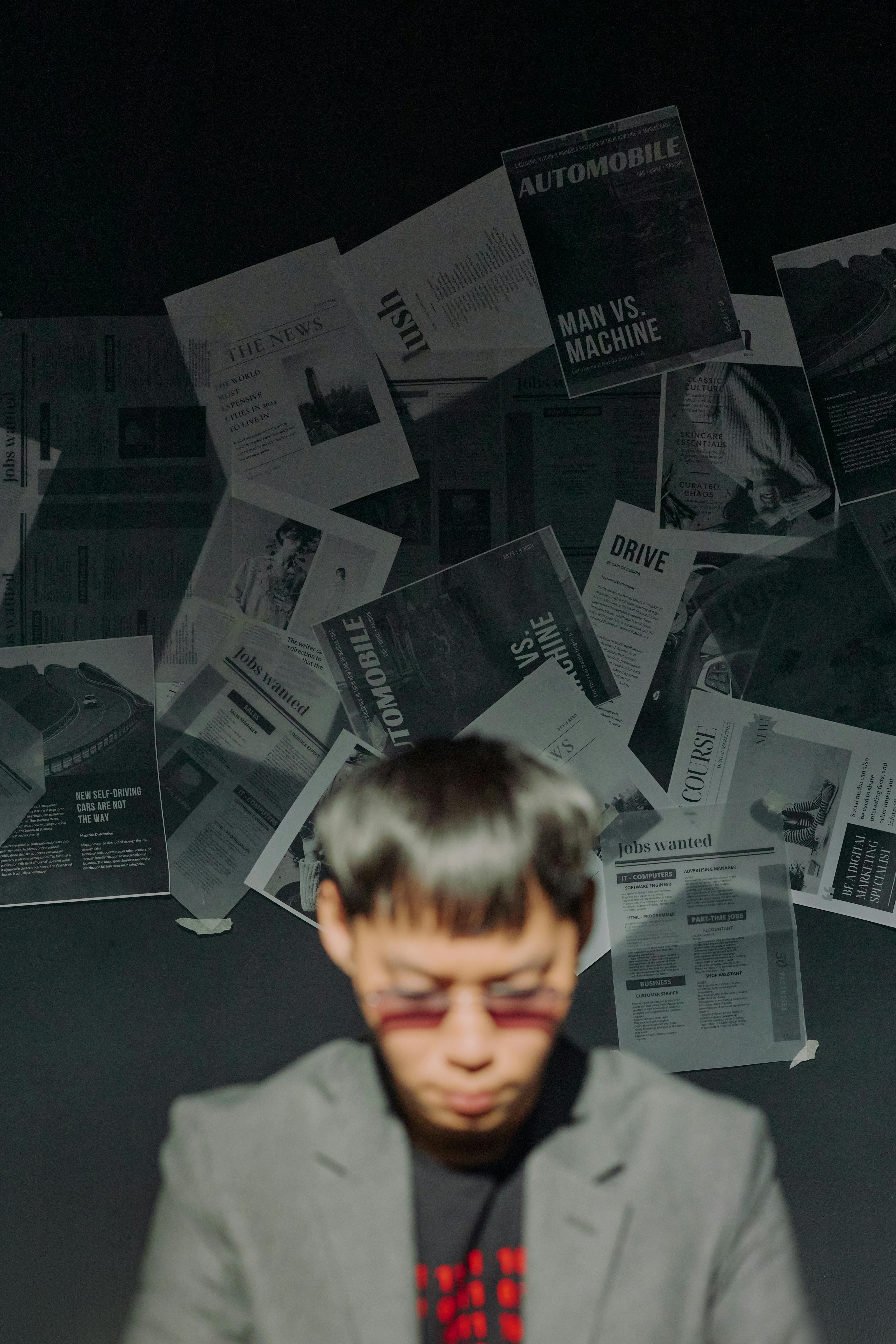
Alternatively, if you plan to stay in a foreign country for an extended period, purchasing a local SIM card can be a cost-effective solution. This allows you to have a local phone number and access to local data plans, which are often cheaper than international roaming rates. However, be aware that using a local SIM card means your phone will have a different phone number, and you will need to switch out your existing SIM card.
Protecting the data on your phone is essential, especially when traveling. Set up a secure screen lock, such as a PIN, password, or biometric authentication (such as fingerprint or face recognition), to prevent unauthorized access to your device. This extra layer of security will help safeguard your personal information and sensitive data in case of loss or theft.
Losing your phone while traveling can be a nightmare, particularly if you rely on it for navigation and communication. To mitigate this risk, enable the “Find My Phone” feature on your device. This service, offered by most smartphones, allows you to track the location of your device remotely. In case of misplacement or theft, you can use this feature to locate or erase your phone’s data if necessary.
To further enhance the security of your device and online accounts, consider enabling two-factor authentication (2FA). This adds an extra layer of protection by requiring a secondary verification step when logging in to your accounts. By using a combination of something you know (like a password) and something you have (like a unique code sent to your phone), 2FA helps prevent unauthorized access to your accounts and sensitive information.
Before traveling internationally, take the time to update all the apps on your phone. App updates often include bug fixes, performance improvements, and security patches. These updates help ensure that your apps are functioning optimally and protect you from potential vulnerabilities that could be exploited while abroad.
While navigating a foreign city, having access to accurate maps is crucial. Many map applications offer the option to download maps offline, allowing you to access them without an active internet connection. By downloading the maps of your destination in advance, you can confidently explore unfamiliar streets and landmarks, even if you don’t have a reliable data connection.
Language barriers can be a challenge when traveling internationally. Luckily, there are numerous language translation apps available that can assist you in communicating with locals. Installing a reliable translation app can help you order meals, ask for directions, and engage in basic conversations without struggling with a language barrier.
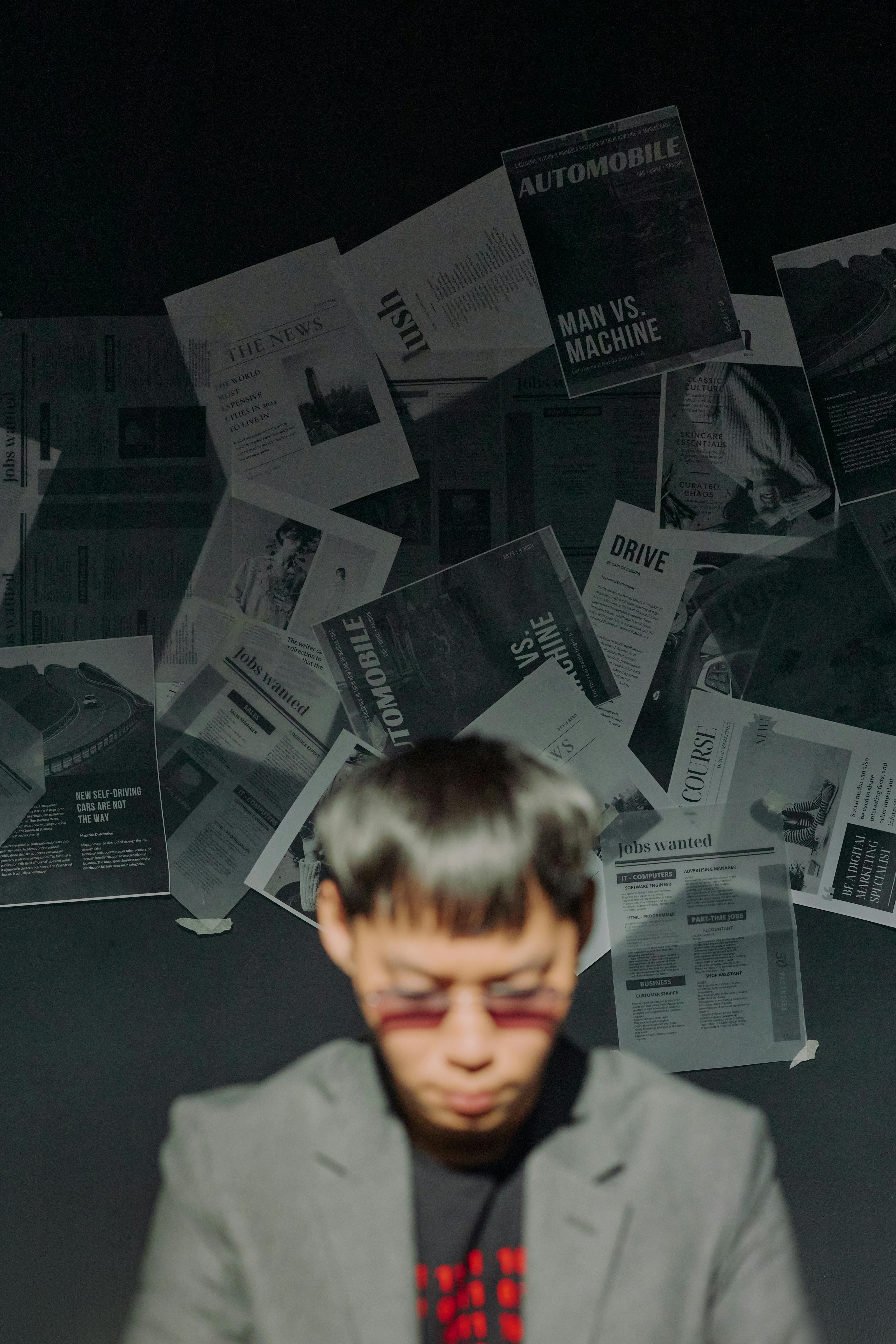
When traveling, you may find yourself away from power outlets for extended periods. To conserve battery life and ensure your phone lasts throughout the day, consider enabling the low power mode feature. This setting restricts background activities, reduces screen brightness, and saves power by disabling certain features temporarily.
Another effective way to optimize battery life is by turning off background app refresh. This feature allows apps to update their content even when you’re not using them, which can drain your battery unnecessarily. Disabling background app refresh will ensure that only the essential apps are actively using your device’s resources, preserving battery power for when you truly need it.
Email notifications can be constant interruptions, especially when you’re trying to enjoy your international travels. To prevent your phone from constantly checking for new emails and draining your battery, consider disabling push email. Instead, set your email app to manually fetch or update emails when you choose to check them, allowing you more control over your device’s power consumption.
Before traveling, make sure that the messaging apps you regularly use are compatible with the country you’re visiting. Not all messaging apps may be available or function optimally in certain regions. Research and download alternative messaging apps that are widely used in your destination to stay connected with friends, family, and fellow travelers.
To make and receive calls without incurring international roaming charges, take advantage of Wi-Fi calling. With Wi-Fi calling, you can use your internet connection to make voice and video calls, send text messages, and even access voicemail. Ensure that your phone and mobile carrier support Wi-Fi calling, and connect to a stable Wi-Fi network for uninterrupted communication.
If you plan on making frequent international calls, using a Voice over Internet Protocol (VoIP) service can be a cost-effective option. VoIP services, such as Skype, WhatsApp, or Google Voice, allow you to make calls over the internet, often at lower rates than traditional calling plans. Check if your preferred VoIP service is available in your destination country and consider purchasing credits or subscriptions in advance.

To avoid exceeding your data allowance or incurring expensive charges, take control of your app data usage. Many apps offer built-in settings that allow you to limit their data consumption. Review and adjust the data usage settings of each app on your phone, prioritizing essential apps while restricting data-hungry apps that you may not need during your travels.
Auto sync can drain your data allowance and battery life significantly. By disabling auto sync, your phone will stop automatically synchronizing data in the background, such as emails, contacts, and calendar events. Instead, you can manually synchronize your accounts when connected to Wi-Fi, providing you with more control over your data usage.
App updates can be large files that consume precious data. To prevent unexpected data usage, disable automatic app updates while traveling. Instead, manually update your apps when connected to Wi-Fi. This allows you to review and choose which apps to update, ensuring that you only use your data for essential updates.
Location services play a crucial role in many apps, but they can also drain your battery quickly if left enabled at all times. To optimize your phone’s battery life, review and manage the location services for each app on your device. Consider disabling location services for apps that don’t require precise location information, allowing you to strike a balance between functionality and power consumption.
While traveling, using GPS navigation apps is indispensable for finding your way around. However, relying on GPS navigation with an active internet connection can quickly deplete your data allowance. To avoid excessive data usage, download offline maps or opt for navigation apps that offer offline functionality. This way, your device can access GPS signals without needing a constant data connection.

If you’re traveling to a destination with a different language, ensure that your keyboard language settings are configured correctly. Most smartphones allow you to add and switch between multiple keyboard languages. By setting up the language of the country you’re visiting, you can easily communicate and type in local languages, making it more convenient when sending messages or searching for information.
To enhance your language capabilities further, consider downloading language packs. These packs provide offline access to dictionaries, phrasebooks, and translations, allowing you to communicate even when you don’t have an internet connection. Language packs can be incredibly useful, particularly in remote areas where connectivity may be limited.
To protect your privacy and personal data, review the app permissions granted to each application on your phone. Some apps may request access to your camera, microphone, contacts, or location, which may not be necessary for their functionality. Disable permissions that seem unnecessary or invasive, ensuring that you have control over the information you share.
While traveling, you may notice an increase in personalized ads based on your location and search history. If you prefer to limit the data shared for targeted advertising, consider disabling personalized ads in your phone settings. Keep in mind that this may not completely remove all ads, but it can reduce the tailored advertisements that rely on your personal information.
By following these recommended phone settings for international travel, you can make the most out of your journey while staying connected, secure, and in control of your phone’s functionality. Remember to check the specific settings and features available on your device and adapt them to your personal preferences and needs. Safe travels!

Related site – How to prepare your mobile phone for holidays abroad
How to Use Your Phone Internationally