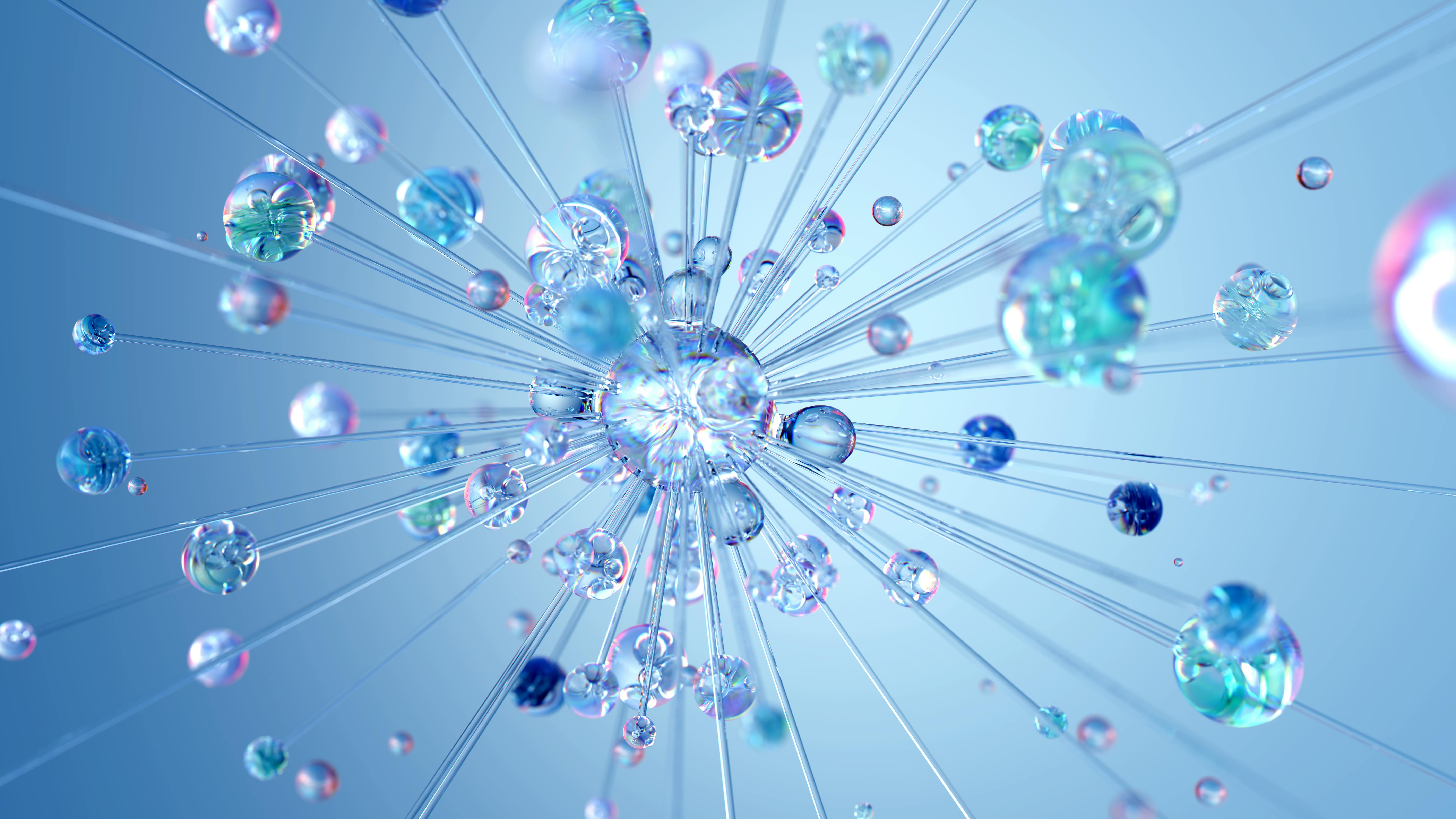
Disabling mobile data means heavily relying on the availability of Wi-Fi networks, which may not be readily accessible in some areas or during certain activities. This limitation can be particularly problematic if you need an internet connection for urgent tasks or when you’re in remote locations. Depending solely on Wi-Fi availability can sometimes be unpredictable and may hinder your productivity or ability to stay connected during your travels.
In Emergency situations, having access to mobile data can be crucial. Disabling your mobile data could potentially limit your ability to make emergency calls or quickly access critical information. While location-based services can still work offline, being able to connect to emergency services or utilize real-time data updates can be challenging without an active mobile data connection.
When mobile data is disabled, you may miss important notifications, messages, or updates while you’re traveling. Instant messaging apps, social media platforms, and various other services rely on a mobile data connection to deliver real-time updates and alerts. Disabling mobile data means delaying access to these notifications until you have an active Wi-Fi connection, which could result in missed opportunities or important information slipping through the cracks.
Roaming charges are fees incurred when using your mobile phone outside of the coverage area provided by your home network. When you travel abroad and connect to a foreign network, your carrier charges you for this access. These charges can apply to voice calls, text messages, and data usage, with data charges often being particularly high.
Data usage charges during international travel can be significantly higher compared to domestic rates. Streaming videos, downloading large files, or even using data-intensive apps while abroad can quickly rack up hefty bills. Additionally, hidden costs such as overage fees or additional charges for exceeding certain data usage limits can further contribute to the overall expenses.
To mitigate the high costs of roaming charges, many carriers offer various roaming packages. These packages typically provide users with a set amount of data, voice minutes, and texts to use while abroad at a discounted rate. It is essential to research and consider these packages carefully to find the one that best suits your travel needs and budget, as they can help reduce the financial impact of using mobile data while traveling.
One of the most effective ways to manage data usage while abroad is by utilizing Wi-Fi networks whenever possible. Many public places, including hotels, cafes, and airports, offer free Wi-Fi access. By connecting to these networks, you can save your mobile data for times when Wi-Fi is not available or reliable. However, it’s essential to exercise caution and use secure networks to protect your online privacy and personal information.
Before embarking on your trip, consider downloading offline maps and other essential content. Navigation apps like Google Maps or city guides often provide the option to download maps, which allows you to access them without requiring an internet connection. Similarly, downloading travel guides, language translators, or any other necessary apps can help you minimize your reliance on mobile data while still enjoying the benefits of these applications.
Most smartphones allow you to control which apps are allowed to access data in the background. By reviewing and adjusting these settings, you can prevent apps from using data when they are not actively in use. This simple step can help conserve your mobile data and ensure that it is used only when necessary.
App updates can consume a significant amount of data, especially if you have multiple apps installed on your device. To avoid unnecessary data usage, consider disabling automatic app updates while you’re traveling. Instead, manually update your apps when connected to Wi-Fi, ensuring that you stay up to date while keeping your data usage in check.
Both Android and iOS devices offer data-saving features that compress web pages, limit background data usage, and optimize data consumption. Enabling these features can help minimize data usage and extend your mobile data allowance. These features are particularly useful when browsing the internet, using social media, or engaging in data-heavy activities on your device.
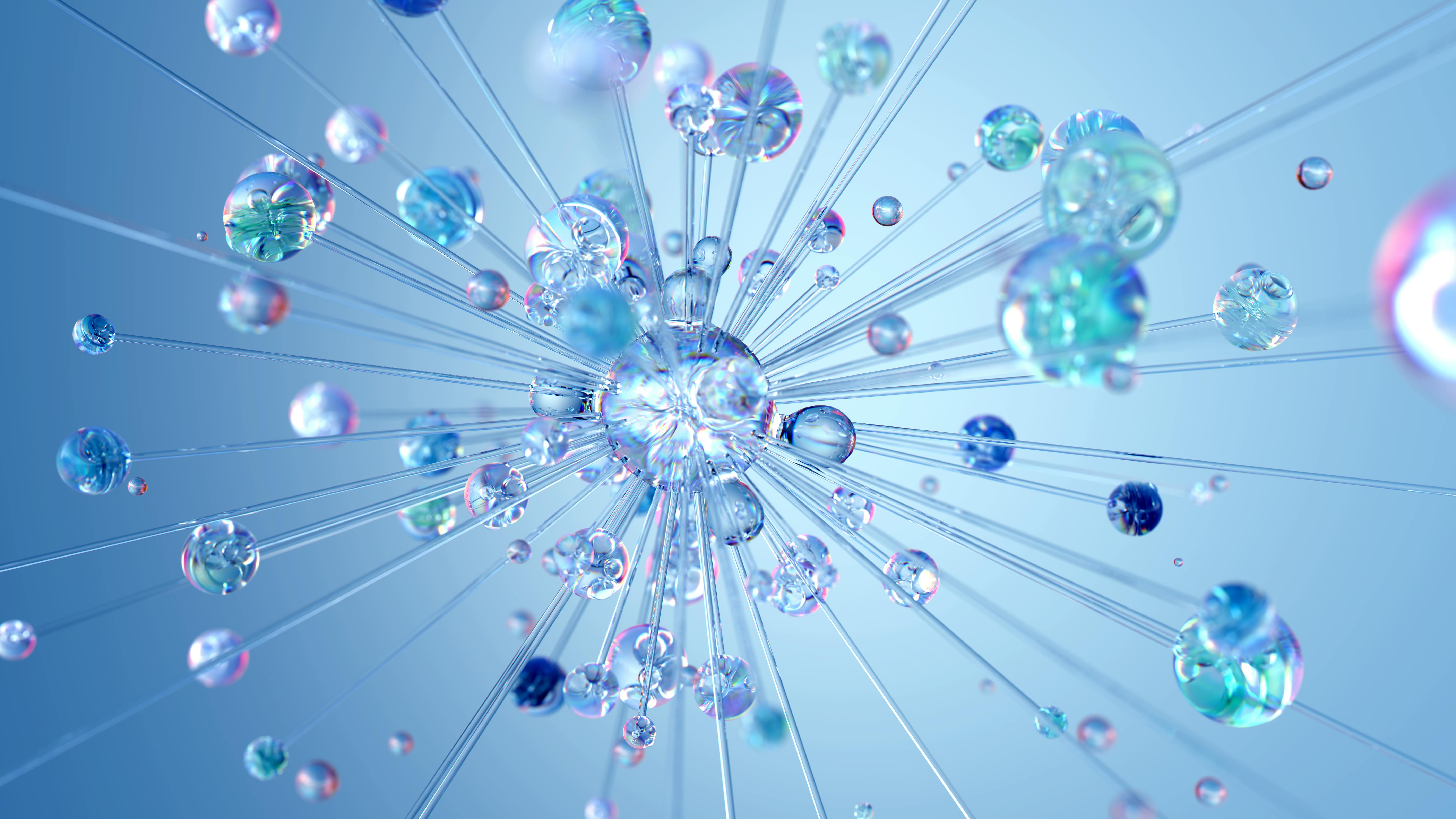
When traveling abroad, connecting to unfamiliar networks can make your device more vulnerable to cyber threats. Disabling mobile data reduces the risk by limiting your exposure to potentially insecure networks. This reduces the chances of falling victim to phishing attacks, malware infections, or other online threats that can compromise your personal information and overall security.
Disabling mobile data also decreases the chances of unauthorized access to your personal data while you’re abroad. Without an active mobile data connection, potential hackers or malicious actors would find it more challenging to intercept your data or exploit vulnerabilities in your device’s operating system. This added layer of protection helps safeguard your personal information and privacy.
Data breaches can occur when accessing public Wi-Fi networks that are not properly secured. By disabling mobile data and avoiding or minimizing the use of public Wi-Fi networks, you reduce the risk of falling victim to data breaches. This proactive step guards against potential identity theft, financial fraud, or unauthorized access to your sensitive information.
Mobile data consumption is directly related to battery usage. The more data your device processes, the more power it consumes. Activities like streaming videos, downloading files, and using data-intensive apps can quickly drain your battery. Disabling mobile data when traveling abroad helps conserve your battery life, enabling you to use your device longer without worrying about running out of power.
When you disable mobile data, your device no longer actively searches for or connects to cellular data networks, reducing power consumption. This power-saving measure can be particularly advantageous during long journeys or when access to a power source is limited. By disabling mobile data, you optimize your device’s battery performance, ensuring that it lasts as long as possible.
In addition to disabling mobile data, there are other methods you can employ to extend your device’s battery life while traveling. Adjusting screen brightness, closing unnecessary background apps, and disabling push email notifications are simple yet effective ways to conserve power. Additionally, packing a portable charger or external battery pack ensures that you always have a backup power source when needed.
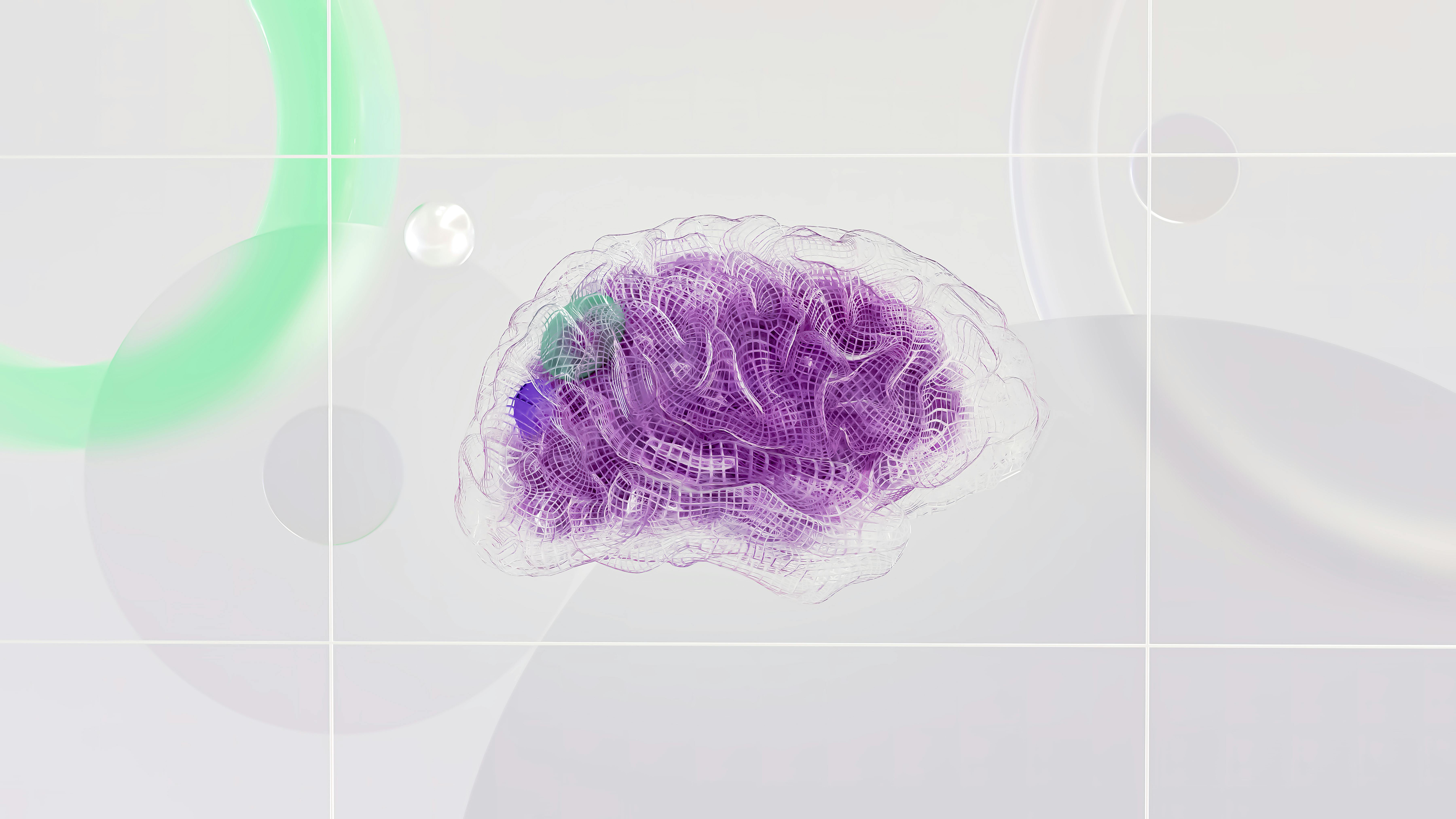
Numerous popular apps rely heavily on a mobile data connection to function properly. Ride-hailing services like Uber or Lyft, food delivery platforms such as DoorDash or Grubhub, and travel booking apps like Airbnb or Booking.com all require a reliable internet connection to provide their services. Disabling mobile data may limit your ability to use these apps conveniently, potentially requiring alternative methods or access to Wi-Fi for such services.
If disabling mobile data limits your access to essential apps, there are alternative methods you can explore. For ride-hailing or food delivery services, you can inquire with local establishments or hotels for recommendations on reliable local options. In the case of travel booking apps, you can consider accessing their mobile websites through Wi-Fi networks or using the assistance of local travel agencies.
Streaming services like Netflix, Spotify, or YouTube heavily rely on an active mobile data connection to provide uninterrupted content. Disabling mobile data may limit your ability to stream videos, music, or other media while traveling abroad. However, many of these services also offer offline features, enabling you to download content in advance and enjoy it without the need for mobile data. This helps you plan ahead and still enjoy your favorite entertainment while on the go.
While Wi-Fi networks are increasingly prevalent worldwide, it’s important to understand that their coverage can still be limited, especially in remote areas or certain destinations. When relying on Wi-Fi availability, ensure that you research the availability and quality of Wi-Fi networks at your travel destinations to avoid being caught in a situation where you have limited or no internet access.
When traveling, finding reliable public Wi-Fi hotspots can be a great way to stay connected without relying solely on your mobile data. Airports, cafes, libraries, and hotels are often good places to find these hotspots. However, it’s important to exercise caution and connect only to secure and trusted networks to prevent potential cybersecurity risks.
When using public Wi-Fi networks, it’s crucial to prioritize your online safety and privacy. Avoid accessing sensitive information or engaging in financial transactions while connected to public Wi-Fi. Whenever possible, use secure websites with “https://” in the URL and consider using a virtual private network (VPN) to encrypt your internet traffic and protect your personal data from potential eavesdropping or unauthorized access.
If you need to make secure transactions while abroad, such as online banking or shopping, it’s important to ensure that you are connected to a trusted and secure Wi-Fi network or use a virtual private network (VPN). By taking these precautions, you can minimize the risk of your personal and financial information being compromised.
In emergency situations, access to mobile data can play a vital role. However, it is important to note that emergency calls, including calls to local emergency services, can still be made even without an active mobile data connection. Emergency numbers like 911 or local equivalents can typically be dialed even when your mobile data is disabled.
Location services on your smartphone can be incredibly valuable during emergencies, as they help emergency responders locate you quickly. These location services often operate using a combination of GPS, Wi-Fi, and cellular signals. While disabling mobile data may limit the accuracy of your location services, GPS and Wi-Fi signals can still be used to some extent, enabling responders to locate you in case of an emergency.
Disabling mobile data may temporarily limit your ability to use certain communication apps or services, such as instant messaging or video calls. However, there are alternative communication options available. Local SIM cards, international calling cards, or messaging apps that support offline messaging capabilities can help you stay connected with your loved ones or reach out for assistance during your travels.
If you disable mobile data and still want to stay connected with instant messaging apps like WhatsApp, Facebook Messenger, or Telegram, using Wi-Fi-enabled messaging apps is a viable solution. These apps allow you to send and receive messages while connected to a Wi-Fi network, ensuring that you don’t miss out on important conversations or updates.
When re-establishing a Wi-Fi connection after disabling mobile data, make sure that your device is set to automatically sync data and update apps. This will allow your device to catch up on missed notifications, emails, or updates once you’ve connected to Wi-Fi. By staying proactive and ensuring that your apps and data are synced when a Wi-Fi connection is available, you can minimize the impact of temporarily disabling mobile data.
Disabling mobile data may also mean temporarily disabling the ability to receive calls or voicemails, depending on your phone settings and carrier. To ensure that you don’t miss any important calls or messages, consider enabling call forwarding to another number or setting up voicemail to provide callers with an alternative way to reach you. This way, even if your mobile data is disabled, you can still stay connected and receive important messages or calls.
In conclusion, disabling mobile data while traveling abroad has its pros and cons. While it helps you avoid high roaming charges, preserve battery life, and enhance security and privacy, it may limit access to certain apps and services, rely heavily on Wi-Fi availability, pose challenges in emergency situations, and lead to missed notifications and messages. It’s important to weigh these factors and consider your individual needs and priorities when deciding whether to disable mobile data during your travels. By planning ahead, utilizing available Wi-Fi networks, and exploring alternative methods, you can strike a balance between staying connected and managing your data usage effectively.
Related site – What Is Data Roaming?